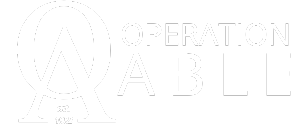Computer Skills & Job Search Refresher Classes and Intro Workshops
Introduction to Excel & Intermediate Excel Classes are Now Enrolling
Classes fill quickly and time is running out...
Available to Boston Neighborhood Residents
Whether You Need to REFRESH YOUR KNOWLEDGE, DISCOVER NEW FEATURES, or GET AN INTRODUCTION into Microsoft Office Applications, or even LEARN THE LATEST Job Search Techniques...
Operation ABLE may have just what you need.
Operation ABLE’s Computer Skills & Job Search Refresher Classes and Intro Workshops offer individual courses in Microsoft Excel, PowerPoint, and Word, plus workshops on LinkedIn and online Resume Creation and Applicant Tracking System Optimization.
These Refresher Classes and Intro Workshops are available to Boston Neighborhood residents and some SNAP recipients who already have a working knowledge of Microsoft Office applications but may need or want to brush up on their existing skills.
UPCOMING REFRESHER CLASS SCHEDULE
Word
ESSENTIAL MICROSOFT WORD SKILLS FOR THE WORKPLACE
4-WEEK CLASS, HELD EVERY MONDAY, WEDNESDAY & THURSDAY, 9:30 AM – 12:30 PM (12 CLASSES TOTAL)
Learn the core MS Word skills necessary to create, format, save and print professional-looking documents.

Topics Covered Include:
- Create, format, save and print Word documents
- Take a deep dive into the ribbon
- Learn tips and tricks on selecting and modifying text
- Alignment, indents, and tabs, oh my!
- Looking good with pictures, shapes, and other graphical elements
- Organize and present information with word tables
- Step-by-step mail merge
- Give your document a professional look
- ALSO INCLUDED, Job search strategies
PowerPoint
ESSENTIAL MICROSOFT POWERPOINT SKILLS FOR THE WORKPLACE
4-WEEK CLASS, HELD EVERY MONDAY, WEDNESDAY & THURSDAY, 9:30 AM – 12:30 PM (12 CLASSES TOTAL)
“Our brains are trained to look for something brilliant and new, something that stands out, something that looks delicious,” says neuroscientist A.K. Pradeep.
Give your audience something unexpected and they won’t ever forget your message. This course will teach you some awesome tips and tricks to improve your communication. PowerPoint has become one of the most powerful means of communication through its multi-sensory application.

Topics Covered Include:
- Creating your first presentation – you need to start somewhere
- Slide design - fonts, themes, variants, styles
- Creating the “wow” effect - adding and formatting awesome - graphical elements
- Balancing visuals and text
- Grab their attention - adding transitions and animations
- Effective communication of your message
- ALSO INCLUDED, Job search strategies
Excel
Introduction to MICROSOFT EXCEL for BEGINNERS
2-Day Workshop from, 1 PM - 3 PM, 2-Hours Each Day
This live, instructor-led workshop offered via Zoom is designed for individuals who have little to no prior experience with Microsoft Excel. You will learn the fundamentals of this powerful spreadsheet software, providing you with a solid foundation on which you can build your Excel expertise. Whether you've never touched Excel before or have only dabbled with its basic features, this introductory course will put you on a path to becoming a confident user.

What You'll Learn:
- WHAT Excel is, WHY & WHAT you can use it for
- How to open Excel to work on your spreadsheet
- The Excel screen layout, including Ribbon, Columns, Cells, Rows
- Navigating Excel – Excel Cursors and Pointer
- Entering Data into your spreadsheet
- Excel’s basic formulas
- Saving and printing your work
Our Introduction to Excel Class for Beginners is available to most low-income residents and SNAP recipients in Boston and in other MA locations who need or want to brush up on their existing skills. No prequalifying skills assessments are required, but you will need access to the Internet to participate in the program.
Essential Microsoft EXCEL Skills for the TODAY'S WORKPLACEINTERMEDIATE USERS
5-WEEK CLASS, HELD EVERY MONDAY, WEDNESDAY & THURSDAY 9:30 AM – 12:30 PM (15 CLASSES TOTAL)
Companies need skilled professionals who are able to input, organize, manage and analyze data. The best way to help them do this is to learn Microsoft Excel. So, sign up for a class to refresh your knowledge and learn brand new Techniques and Features.

Topics Covered Include:
- Create and format a new spreadsheet
- The Excel interface, navigating Excel
- Entering data efficiently
- Automate and organize your data
- Create the most essential formulas and functions
- Organize, standardize, and manage data using sorts, filters, conditional formatting, and data validation
- Table Tricks and Tips
- Visualize and Analyze your data using pivot tables, charts, slicers, and quick analysis
- ALSO INCLUDED, Job search strategies
Please note that Computer Skills Refresher Classes are for intermediate-level users. Participants will be required to take a skills assessment to determine appropriate class-level placement. Operation ABLE is an authorized NorthStar Digital Literacy Assessment Site.
Introductory Workshops are for Beginners so assessment requirements DO NOT apply.
Eligibility Opportunities
These classes are available FREE to Boston Neighborhood residents and most SNAP recipients.
We Are Enrolling Now for Remote Training Classes
To enroll or get more information about the class offering, contact Patty Ball - Program Manager, [email protected], or call 857-338-1614.